The two main pieces of 3D Modelling software are used in the games industry, are Autodesk 3D Studio MAX, and Autodesk Maya.
3D Studio MAX is used primarily for creating enviroments, and props for game scenes, but can provide many other function, such as animation, and character rigging, however, Maya is better for these.
While both pieces of software include extensive, and comprehensive polygon modelling tools, which is a major aspect of games development, each bit of software have their own unique features. Today, 3D Studio MAX is widely known as the industry best for creating game scenes. The exampble below is an example, of just what can be created within 3D Studio MAX.

Garden Scene – Created in Autodesk 3D Studio MAX
This is an example of a scene created using Autodesk 3D Studio MAX 2013, the latest release. As you can clearly see, the scene is photo-realistic, and of phenomenal quality!Although this is way above the standard that I will be expected to be able to work to, I would still like to be able to create a scene of this quality.
Autodesk Maya is another one os the game industry favourites, allowing more complex, and higher quality meshes, and animations to be created with relative ease. As you can see in the image below, incredibly detailed, high definition models and meshes can be extraordinarily well made, and textures, to give the best result, for any game, or film.

Frogs – Created in Autodesk Maya
Geometric Theory (In games)
Geometric theory is the altering of 3D meshes, by moving, and adjusting various reference points, such as vertices, edges, faces, polygons, or surfaces. By manipulating these reference points, you tell the software to perform thousands of calculations, in order to present a 3-dimentional mesh on screen, allowing you to create anything that your mind can imagine.
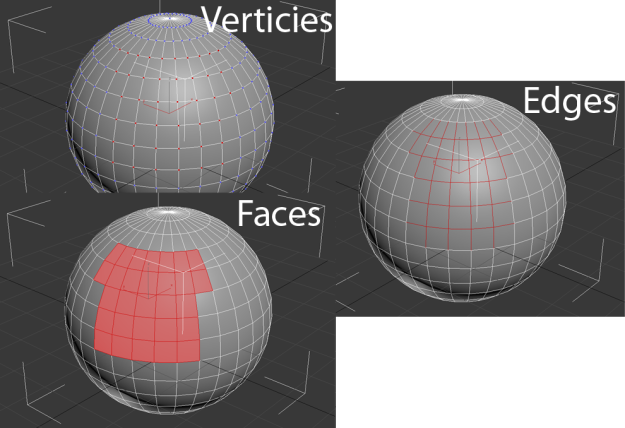
A Sphere Primitive in Autodesk 3D Studio MAX, showing the Verticies, Edge, and Polygon selection tools, when a primitive is converted into an Editable Poly.